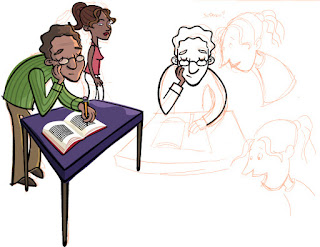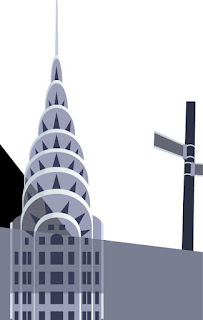Congratulations on your new business.
Congratulations on your new business.You've done the research, made a business plan and now you're finally ready to get your business off the ground. So now you need a logo to convey to everyone that yours is a serious venture with four sturdy walls and a leak-proof roof. Here are some things to consider before you hire a designer to create your new identity/branding system, and then a few while your designer is designing away.
1)
What is the name of your business? You've probably given this quite a lot of thought and spent some time researching the name. Also be sure to secure a domain for the business before you spend money on a logo for a name that is already taken.
2)
What do you want the logo to convey (who is your target audience)? Should it be serious, edgy, fun, conservative professional, corporate, young...?
3)
What information do you want in your logo? Do you have a tag line? Do you want/need an illustration or icon?
4)
Who is your competition? Provide your designer a list of competitors so s/he can get an idea of who you're up against. How do you differ from them?
5)
Do some research. See what logos are out there and come up with an opinion on what you like and what you don't. I don't mean just trolling the web for an hour. I mean you should also be looking around when you go to the mall, when you flip through a magazine and when you go food shopping. Logos are everywhere and you can get an idea of what you think works and what does not work (icon or no? What color(s)? What shape?). Make a list. The more you immerse yourself in existing logos, the more you will know what will look good for your business (much like knowing about fashion before going into the store to buy an entire new wardrobe). Of course, you don't need to dictate to your designer every little thing- your research will help you to be more discerning when it comes time to look at his/her concepts.
6)
See what others in your industry have on their letterhead. If you're in, say, the furniture business, do a Google search: Furniture, logo.
7)
Avoid fads. Pink and chocolate-brown look great together. Will you still think so in a year? In 5 years?
8)
Avoid lettering that will become dated. That funky font may have a 'best if used by' date.
9)
Do not let/make the logo become too overcomplicated. It does not need to tell the whole story about your business, it just needs to be an identifier. And memorable.
10)
Hire a designer with a body of work that is diverse (with logos that are fun, serious, edgy etc...) so you don't get stuck with options that look like the rest of his/her work.
11)
Avoid overused icons. But if your new company is "Light Up My Room" and you feel you must have, say, a lightbulb, then it should be used in an innovative way. (
Lightbulb logos. Some are innovative and some are less so)
12)
Communicate with your designer. Make sure s/he understands your business (as you're the one who knows it best!), your views on what you do and do not like (see #5 above), your competition and your expectations. But also be open to your designer's suggestions- s/he has been doing this for a while!
13)
Sign a contract. A contract is the only way to be certain that you will be getting what you need for the agreed-upon price. There should be a time line for the sketch phase and for finalizing the chosen logo. A number of rounds of sketches and sketch options per round should also be negotiated ahead of time (see #14 below). Also negotiate a
kill-fee based on the % of work completed in case you or the designer needs to stop the work.
14)
Request 2-3 different logo directions for each round of concepts. From there you can choose what is working and what is not. The designer should then take your input and make changes accordingly to one or two of the original directions. Or if the original concepts weren't hitting the mark then s/he should offer up 2-3 new concepts. I also recommend that you see the concepts on a simple white background so you don't get thrown off by whatever cool design or simulated effect is going on behind the logo.
15)
Don't rush approval. Get feedback from friends, associates and family before giving your feedback to the designer on sketches or on finals. It's all about fresh eyes (You MUST look at
this link to know what I mean- and for a laugh).
Be clear in your feedback.16)
Logo versions. Other versions you may need:
- PMS or 4-color process version: For printing
- RGB version: For online use
- One color version: A simplified logo using one of your logo colors. For use on a fax cover page or if you're sponsoring a charity run, for example, they'll want to put a 1-color logo on their shirts to thank you.
- Black and white and gray: If you want to put the logo on a flier you're printing on your laser printer or photocopier.
17)
Logo file formats: You will need your final logo saved as an
EPS and (optionally) an AI file. These are files you can send to any other designer to fulfill whatever printing or online needs you might have. Get all versions of these on a CD and back them up. Other files:
- TIF: If you would like to slip your file into a Word document or Powerpoint.
- JPEG: If you want to put your logo on your Facebook page or Twitter or Flickr.
18) Final logo checklist:
- Is the logo recognizable or forgettable?
- Does it properly target your desired demographic?
- Does it stand on its own?
- Is it legible (kind of obvious, but not for some)?
- If there is a tagline, what happens if the logo is used small?
19)
What else do you need designed? Here's a brief list of items you may need to complete your branding:
- Letterhead (both offset printed and a Word version to print from your computer)
- Envelopes (of varying sizes)
- Business cards (for all employees)
- Email signature set up
- Signage (if you have a store front or for trade shows)
- Thank you cards
- Announcement cards
- Brochure
All told, the design process should not be too painful, but be prepared to make decisions and to be involved in most aspects of it since, as I said before, you're the one who knows your business best!
 This is a logo I created recently for a non-profit artists advocacy group called the Graphic Artists Guild. I became president of the Boston chapter a few months back and have been working on building up membership and attendance to our events. One of our recurring events is an Art Shmooze: members and non-members get together to discuss current events in our industries, get help with hard/software issues, discuss social networking and drink some beer.
This is a logo I created recently for a non-profit artists advocacy group called the Graphic Artists Guild. I became president of the Boston chapter a few months back and have been working on building up membership and attendance to our events. One of our recurring events is an Art Shmooze: members and non-members get together to discuss current events in our industries, get help with hard/software issues, discuss social networking and drink some beer.